NETWORKING, TENDA
TENDA WIRELESS N300 EASY SETUP ROUTER [MODEL: N301]
- Model: Tenda N300
- 300 Mbps Wireless N Router
- Quick downloads and lag-free online gaming with speeds up to 300 Mbps
- 3x5dBi High Gain Antennas for improved Wi-Fi coverage
- Easy Setup interface allows quick configuration
- IP-based Bandwidth Control
- 4 IN 1
- ADVANCE SECURITY
- REPEATER,WISP,ACCESS POINT AND ROUTER
- GOOD QUALITY AND FAST SPEED
₨ 3,500 ₨ 4,000
Description: This article will show how to complete the basic setup of a Tenda N301 wireless router, including the physical connection and basic wireless setup.
- There are 3 cables that will need to be connected.
- Connect an Ethernet cable from your cable/DSL modem to the WAN port on your Tenda router (shown in red).
- Connect another Ethernet cable from your computer to any one of the LAN ports on the router, labeled 1, 2, and 3 (shown in blue).
- Finally, connect the power cable to the wall outlet and to the PWR port on the router (shown in green). The router will automatically power on.

- Open a web browser, such as Internet Explorer, Mozilla Firefox, or Google Chrome, and enter 192.168.0.1 in the address bar and then press Enter.

- A login screen will appear. In the password box, type admin and then click OK.
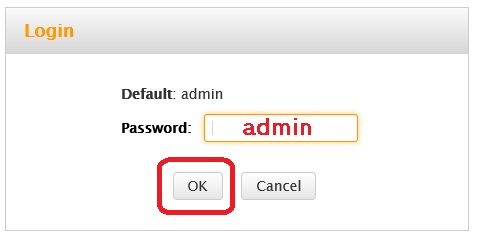
- Select the connection type used for your internet connection. In most cases, select DHCP.

- Enter the desired security key for the wireless connection in the Security Key box, and then click OK. This is the key that will be required to enter for every new wireless device connecting to the router.

- A confirmation window will open, confirming the wireless security key. Click OK to confirm the security key. The basic setup of the Tenda router has been completed!
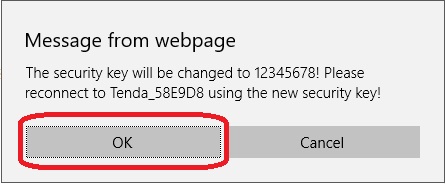
-
Based on 0 reviews
Be the first to review “TENDA WIRELESS N300 EASY SETUP ROUTER [MODEL: N301]”
You may also like…
-
10 M, COMPUTER ACCESSORIES, HDMI
HDMI Cable 10 Meter GOLD PLATED Full HD High Speed for CCTV Camera, LED AND COMPUTERS (Flat)
 10 M, COMPUTER ACCESSORIES, HDMI
10 M, COMPUTER ACCESSORIES, HDMIHDMI Cable 10 Meter GOLD PLATED Full HD High Speed for CCTV Camera, LED AND COMPUTERS (Flat)
- MALE TO MALE CABLE
- 3D COMPATIBLE
- FULL HD 1080P
- 10.2 Gbps+
- HIGH SPEED DATA TRANSFER
- 1.4 VOLT
- 24K GOLD-PLATED
- INTERNET CONNECTIVITY
- MUTIMEDIA INTERFACE
- 10 METRE
- DURABLE
- PREMIUM QUALITY
- FLAT
SKU: HDMI CABLES -
CCTV SECURITY SYSTEM, V360 PRO, WIFI CAMERAS
WIFI IP Security Camera wireless 360 view PT Baby Monitor V380
 CCTV SECURITY SYSTEM, V360 PRO, WIFI CAMERAS
CCTV SECURITY SYSTEM, V360 PRO, WIFI CAMERASWIFI IP Security Camera wireless 360 view PT Baby Monitor V380
- Quality IP Wireless Camera 360 with 3 Antenna
- WiFi Based Security Cameras
- Equipped with the 1 MP camera
- Comes with the three antenna
- Can record videos in 720p resolution
- 360 Degree area coverage
- Features the IR lights for recording in low light conditions
- Lightweight
SKU: MINI PT -
1.5 M, COMPUTER ACCESSORIES, VGA
High Speed And Good Quality VGA Cable 1.5 Metre Black
- HIGH QUALITY UP TO 4K
- HIGH SPEED
- MALE TO MALE
- BLACK COLOUR
- 1.5 METRE
- COAXIAL TYPE CONNECTOR
- 15 PINS SUPPORT
- 2*UNC#4-40 SCREW LOCKING SYSTEM
- SUPPORT BOTH VIDEO AND AUDIO
- 1A AND 30 V
- COPPER ALLOY CHOKE
- REDUCE MAX INFERENCE
SKU: VGA 1.5 m black


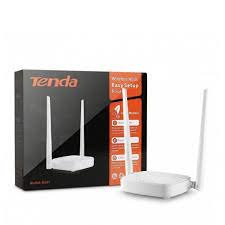





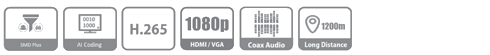



There are no reviews yet.